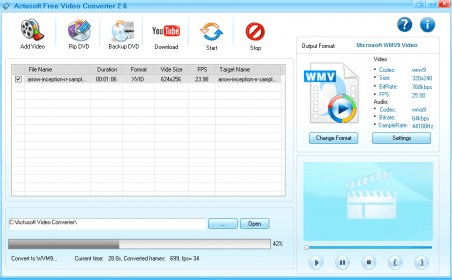
Actusoft Free Video Converter is a free video conversion solution. It has good support for both input and output formats and it can be used to convert video files to audio files, ripping the audio track from the video file and save it to an audio format, like MP3, WAV, etc.
The application doesn't have the standard user interface design. However, it doesn't look bad and the design still manages to be intuitive. There is a small video player at the bottom-right part of the screen that can be used to preview your video before conversion and to trim videos or select what parts of them you want to convert.
In terms of format support, Actusoft Free Video Converter does very well for a free video converter. I tested the application with a standard .AVI Xvid sample and it was opened just fine. I converted the file to WMV9, and it was converted just fine as well, although the resolution was automatically changed to 320x240. You can change this value, but there isn't an option to leave the resolution unchanged. The resolution of my file wasn't available so I tried to input it manually, but that didn't work.
There are three extras that come with this tool: a DVD ripper, a DVD backup tool, and a YouTube video downloader. The latter didn't work, unfortunately.
Comments